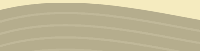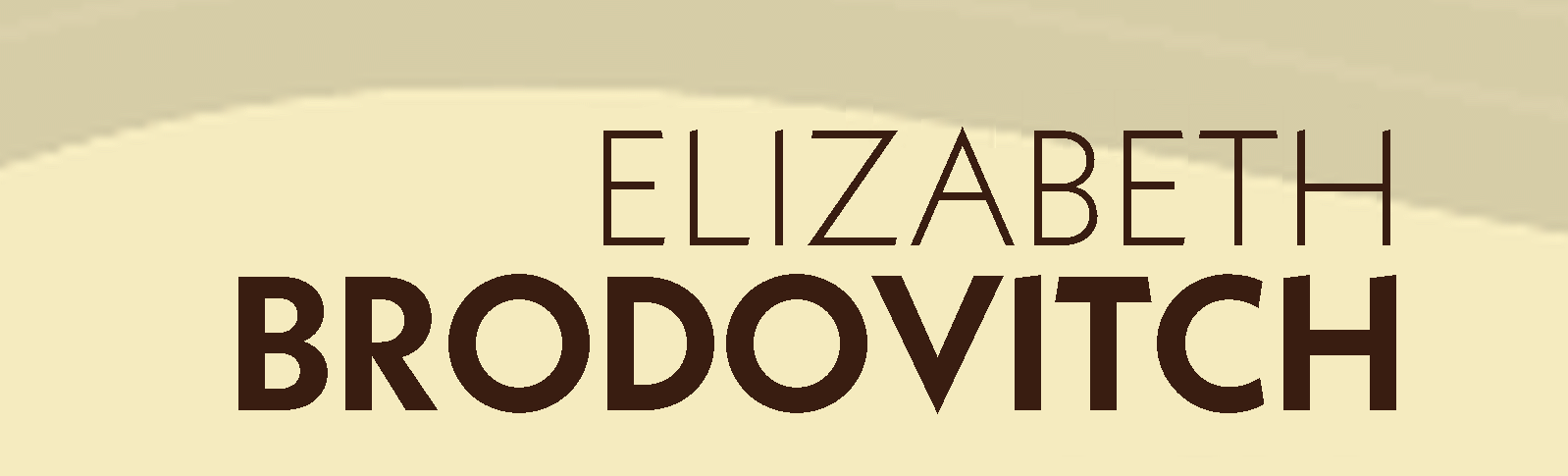
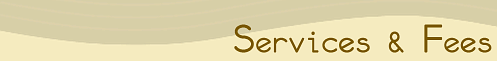
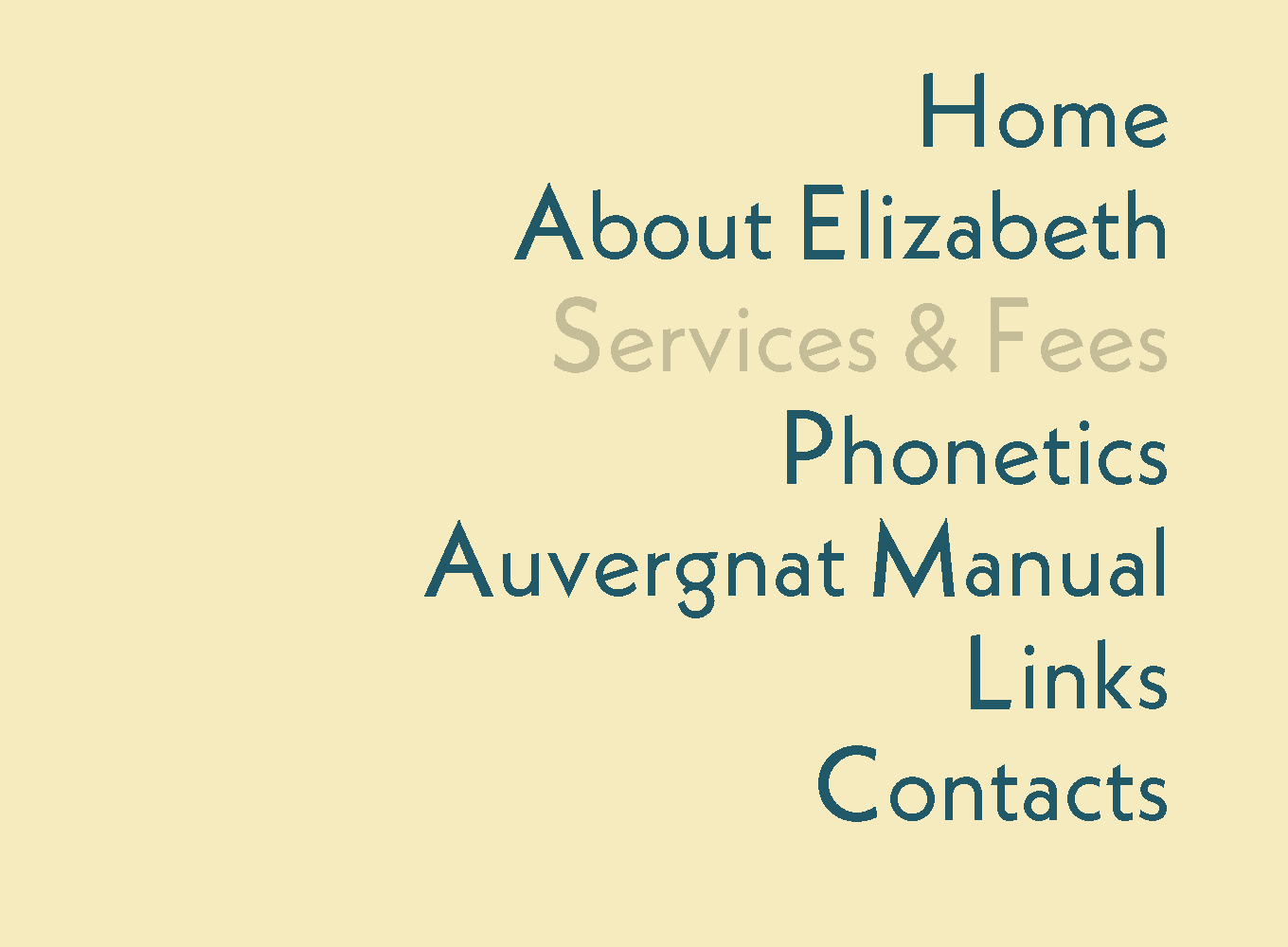
Home > Services / Fees > Online Coaching
To participate in long distance coaching, you will need:
- Skype for real time video and voice communication
- The equipment to make a digital recording (mp3, aif/f, or wav file)
- YouSendIt for transferring large audio files between coach and client.
1. Skype
Skype operates like a free long distance phone call using your computer and the Internet. Combined with a webcam (video camera), you and your coach can see and talk to each other. Skype can be downloaded for free from the Internet.
You need a computer with a high speed Internet connection (not dial up), a webcam (for as little as $15.00), and a computer microphone (sometimes built into the webcam) or a headset (earphones with a microphone attached).
For further instructions on equipment and how to set up an appointment, click here.
2. Making a Digital Recording
In addition to on-line coaching, you may need to make recordings to send to your coach. For this you will need a recording device from which you can download the recording to your computer. This can be a hand held digital recorder or your computer if it has a microphone.
Once you have a recording on your computer, you need to be able to send it using the following formats: mp3 (smallest audio files), aif/f or wav. If you have an mp3 file of less than 5 minutes long, you may send it as an email attachment. For larger audio files, please download and use the free version of YouSendIt (see below).
For further instructions and information on recording devices for Windows and for OS X users, click here.
3. Using YouSendIt for Sending and Receiving Audio Files
YouSendIt is a handy website (and program) for transferring large files, without slowing down your email program. YouSendIt can be downloaded for free from the Internet.
The YouSendIt program works much like an email. Through YouSendIt (using the free “Lite” version), you prepare a message with the recipient’s email address, attach the audio file (like email attachment), and click on “send”.
The recipient (coach or student) receives an email with your note and instructions to click on a YouSendIt link to download the file.
For further instructions on downloading and using YouSendIt, click here.